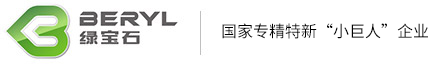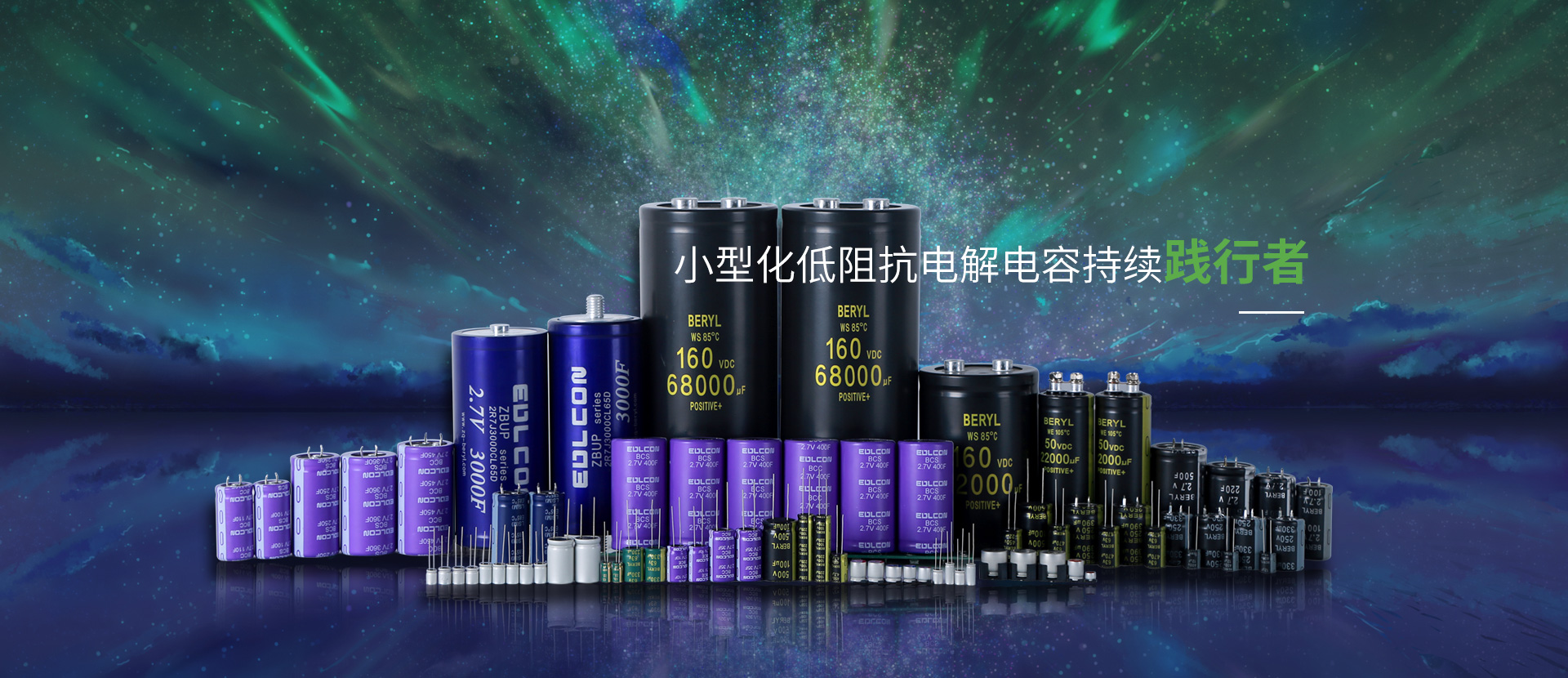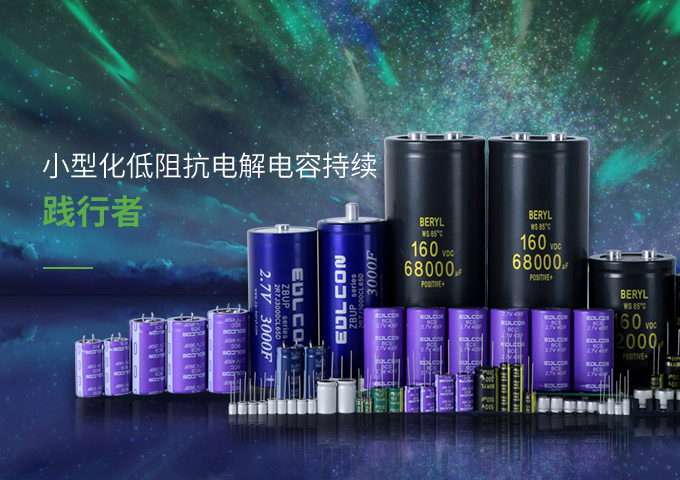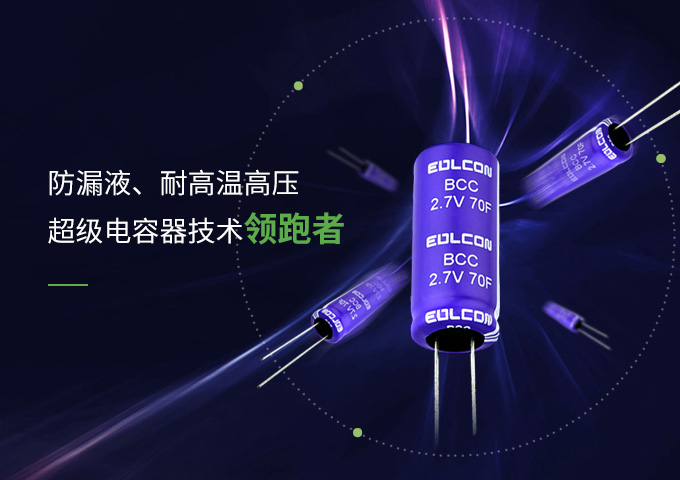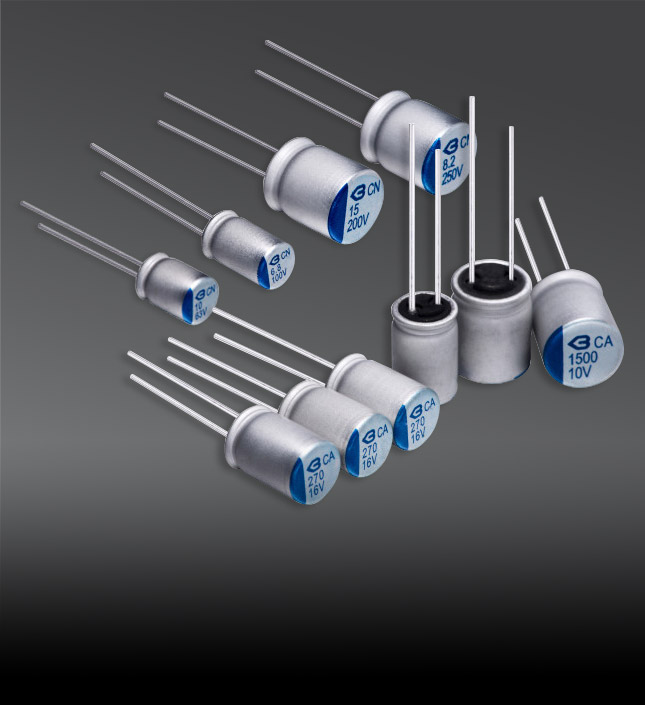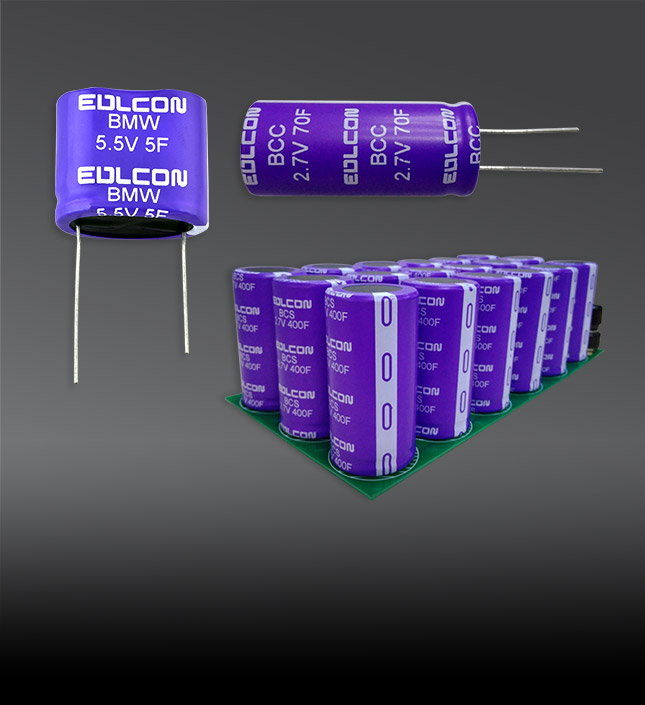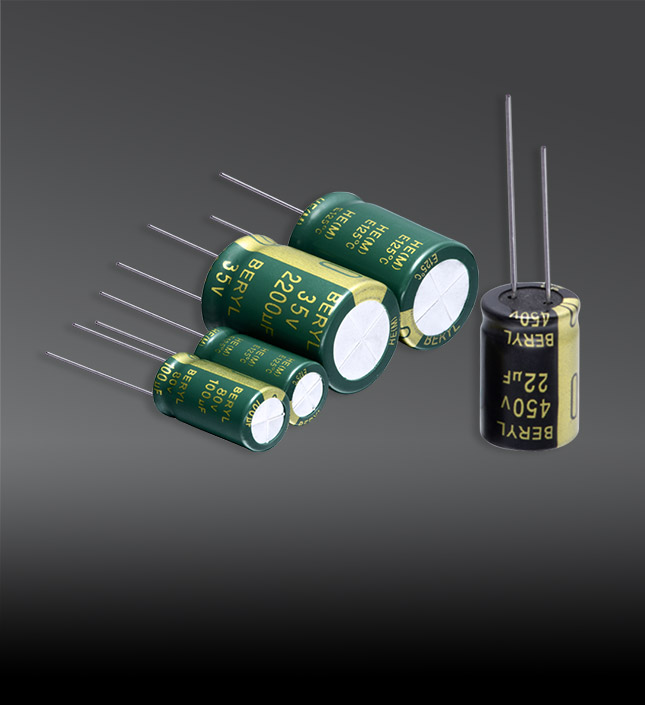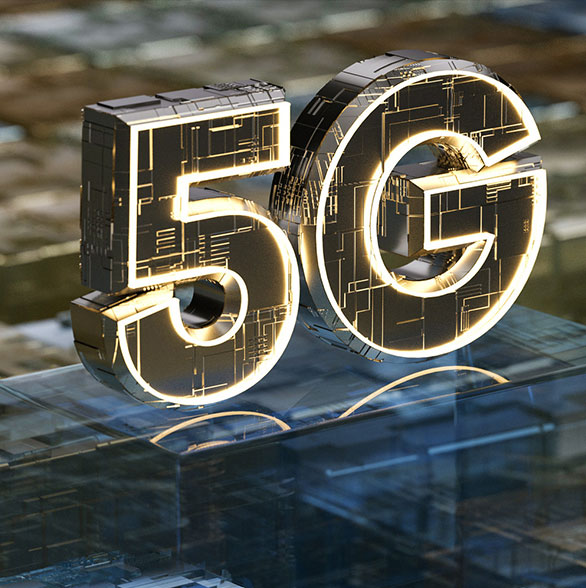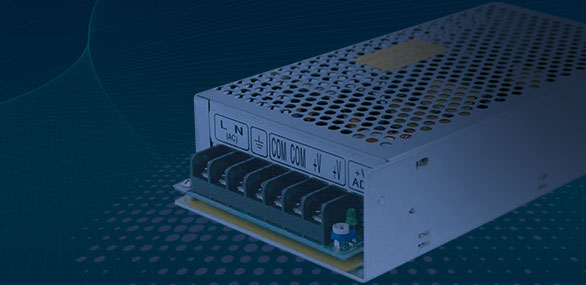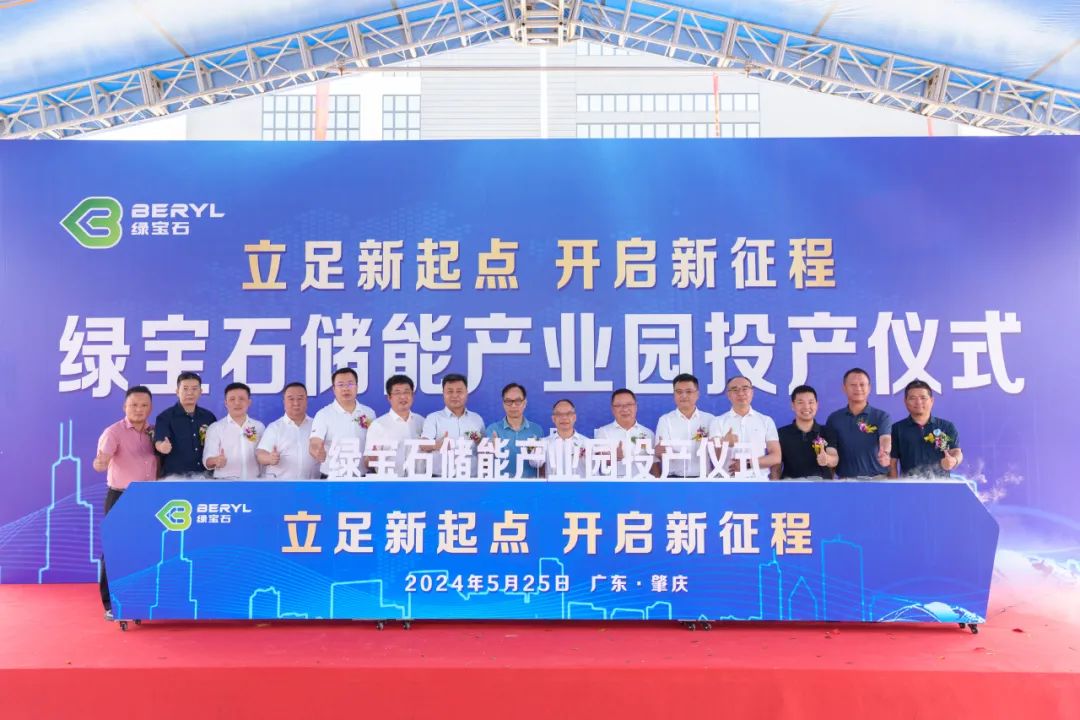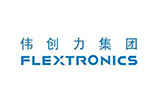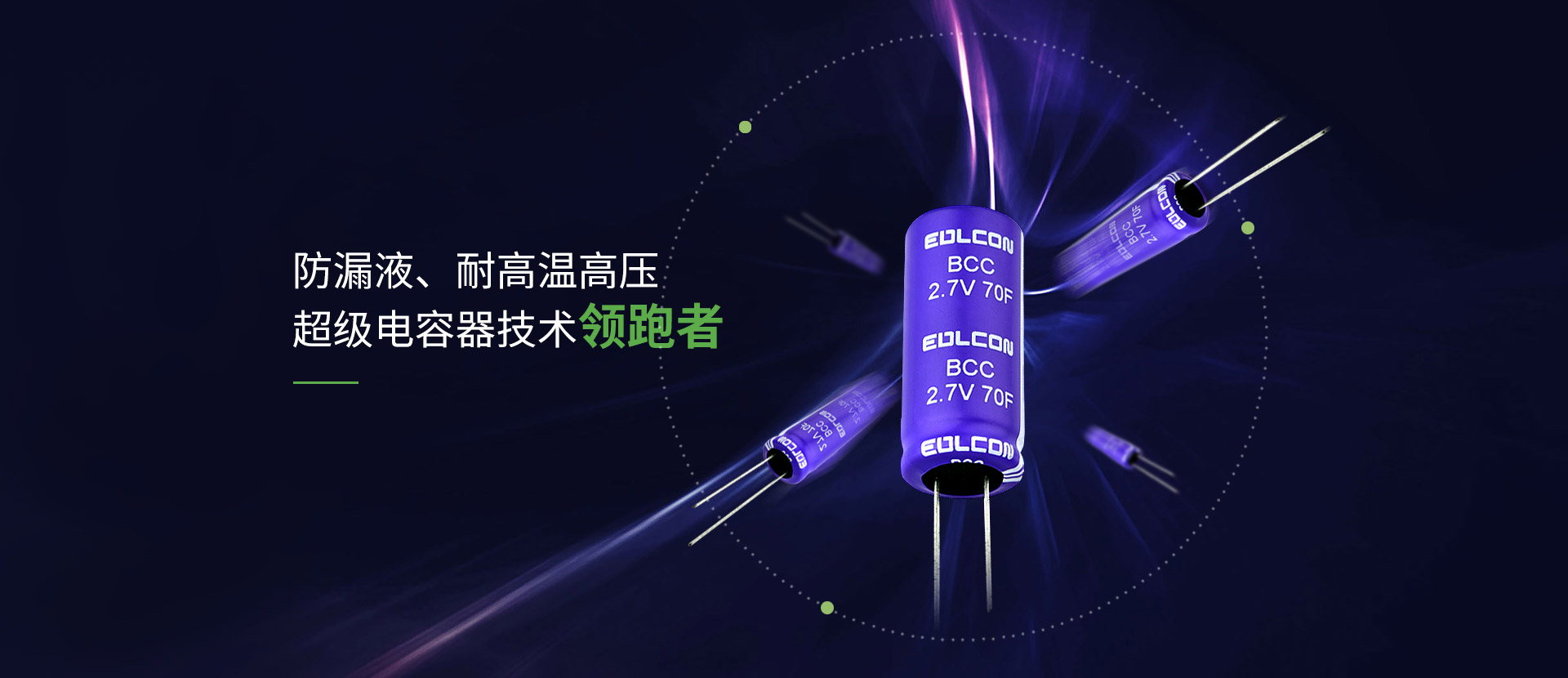
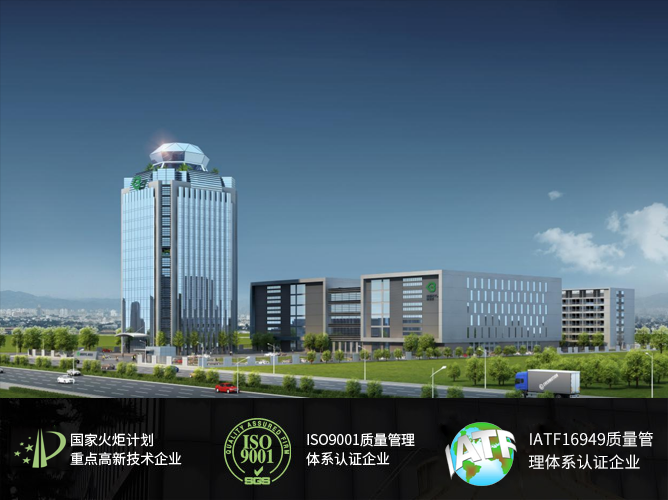
关于我们
肇庆绿宝石电子科技股份有限公司成立于2004年3月25日,公司注册资本5106.5665万元,经营地址位于肇庆市端州区肇庆大道南侧、端州八路西侧2区厂区 ,法定代表人为刘泳澎。是一家集铝电解电容器、固态电容器、超级电容器及模组研发、制造和销售为一体的国家专精特新“小巨人”企业。

电容器研发20年

2大中心

4大家族产品
-

20
年 生产基地 -

4
大 家族产品 -

180
+ 专利技术 -

20
% 研发人员占比 -

100
+ 优质客户
企业动态
-
2024 05-27绿宝石|20芳华|感恩相伴
2024年5月24日晚,绿宝石以一场隆重的庆典,共同迎来了企业成立20周年的喜悦时刻。星光璀璨之夜,我们齐聚一堂,不仅是为了纪念过往的辉煌岁月,更是为了展望未来的灿烂篇章。
-
2024 05-22喜讯!绿宝石荣获“广东省五一劳动奖状”
2024年5月17日,广东省总工会发布了关于表彰2024年广东省五一劳动奖的决定,肇庆绿宝石电子科技股份有限公司榜上有名。
-
2024 04-18【展会报道】绿宝石与您在杭州电表展相会
2024 第四十八届中国电工仪器仪表产业发展技术研讨暨展会于 2024年04月09日至10日在杭州成功举办,绿宝石重点展出了超级电容器的最新产品技术及应用方案,充分展示了在电容器行业多年耕耘的技术创新和积累,吸引了众多客户驻足参观展品,与技术人员展开了热烈的讨论。
联系信息
地址:广东省肇庆市端州区端州八路
总机:+86-758-2862871
传真:+86-758-2862870
E-mail:master@zq-beryl.com
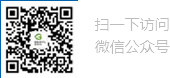
© 2020 肇庆绿宝石电子科技股份有限公司
版权所有